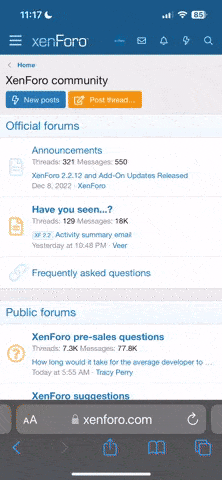Hi,
I just bought the 4k with the dual wifi controller. When I try to update the wifi information on the Hydros app, I am getting an error and cannot proceed. Any one else familiar with this error.
"Exception Bad state: Insecure http not allowed by platform"
I have an android note 9.
I just bought the 4k with the dual wifi controller. When I try to update the wifi information on the Hydros app, I am getting an error and cannot proceed. Any one else familiar with this error.
"Exception Bad state: Insecure http not allowed by platform"
I have an android note 9.