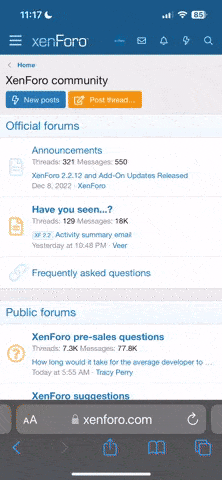- Admin
- #1
Firmware 189 and App 202 are now available for the following devices:
Release Highlights:
Step 1: Download the new version of the app from your app store
Step 2: Download and install the new firmware version. You must download App version 202 first BEFORE you can update to firmware 189.
Please visit CoralVueHYDROS.com website for more in-depth instructions on how to download and install the new firmware.
For a list of all changes, please visit the Changelog page.
- Control X4
- Control X2
- Control XS
- WaveEngine
- IceCap WiFi Controller
IMPORTANT: Firmware 189 requires App 202. To update to firmware 189, you must first download App 202 from the app store. If you are using the web app, please clear your browser's cache so it updates to the new app as well.
NEVER, EVER, EVER update your firmware if you are not in the same location as your controller.
Release Highlights:
- You can now add more than 2 input outputs to a Combiner
- Inproved upgrade process for WaveEngine and IceCap WiFi Controllers
- If you have a collective, you can now see a list of all inputs and outputs for a particular HYDROS device. This is accessible in Collectives by going to the Main Menu > Devices > Select the individual HYDROS device.
- You can now restart your HYDROS devices or the entire Collective from the Device Properties menu (only works with firmware 188)
- You no longer need to input a valid US phone number to update your notification preferences
- Many other changes included in the Changelog section.
Step 1: Download the new version of the app from your app store
Step 2: Download and install the new firmware version. You must download App version 202 first BEFORE you can update to firmware 189.
Please visit CoralVueHYDROS.com website for more in-depth instructions on how to download and install the new firmware.
For a list of all changes, please visit the Changelog page.