JeffB418
HYDROS Expert
Been getting questions on suggested dedicate routers that people can buy to use for their hydros setup. Any suggestions on brand/type/models you would suggest or maybe have used with hydros that have been bulletproof?
Follow along with the video below to see how to install our site as a web app on your home screen.
Note: This feature may not be available in some browsers.
IMPORTANT: Regardless of you using an Access Point or a Router, GUEST networks are NOT recommended. Guest networks allow computers in your home to access the internet but NOT each other. Peer access is REQUIRED for WiFi strips to work correctly and most "Guest" networks by default, do not allow peer to peer connection.
Just installed an Eero Pro 6 mesh system (amazing), and the Control2/Control4 were the only devices that couldn't use it. They saw the network and could connect, but after a minute would breathe yellow continuously.
Fixed with an inexpensive WIFI range extender we already had, think its a Netgear AC750. Disabled the 5g extended network so it just makes a single 2.4g network that Hydros devices are connected to.
It makes it even stronger when you use a wire to connect the AC750 directly to your router and then have the AC750 create a new WiFi signal that is only used by your Aquarium devices. This prevents other things at the house like televisions, phones, light bulbs, and more from overloading your aquarium network.
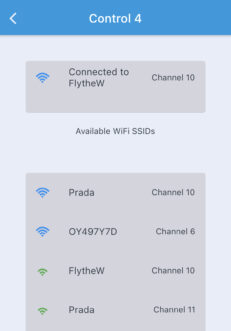
I created this article to help folks understand "wireless mesh" networks as well as what to expect from a router that was given to you by your internet company. I also include a recommendation for a very reliable yet inexpensive access point and how to install it!
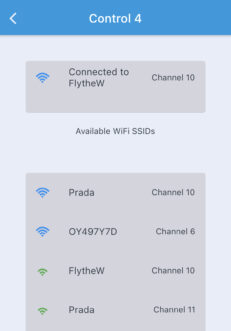
HYDROS Control - What kind of WiFi router do I need?
What kind of router do I need to setup the HYDROS. Here we will show you what to do to create a stable WiFi connection.www.coralvuehydros.com
I contacted Netgear and was told this router is not to be confused with their Nighthawk Mesh routers. This can have the 2.4 and 5 wifi networks separated into different named wifi connections which is desirable for Hydros. Also it creates a LAN if no ISP. This will work for me so I ordered it and will setup tomorrow when I get home from work in the morning.That is a mesh type router. Not sure about the access point but if it will work on with that router it should work for you. If you remember your old router access info you can add that to the access point and you controller and wifi devices should hook up to it without issue. They are both Netgear so you can alway ask them if they are compatible.
Sounds good.let us know how it does.I contacted Netgear and was told this router is not to be confused with their Nighthawk Mesh routers. This can have the 2.4 and 5 wifi networks separated into different named wifi connections which is desirable for Hydros. Also it creates a LAN if no ISP. This will work for me so I ordered it and will setup tomorrow when I get home from work in the morning.