JeffB418
HYDROS Expert
Normally Hydros can detect when prime/wall power is lost by using the Icecap V3 Battery backup on a wave engine. Hydros does this by seeing the drop of DC power into the wave engine from 24V wall power to 12V battery power. Then you can configure Hydros to fall back to a pre-defined "low power" by setting it under the options menu.
Well what if you don't have any a wave engine or don't want to use the icecap battery? Say you have your Hydros ecosystem backed up by maybe a large UPS system or battery bank. There is another way you can have hydros automatically fall back to a predefined mode for a "low power" configuration/mode. Note this DIY option will not work if you are already using a 0-10V port with a button box to trigger modes externally (a more advanced method would be required, but not covered here). Also this method requires your collective or device to be powered by a UPS system or a 24V DC battery backup system. Also note that if you are looking to use WIFI outlets as well, that both the WIFI outlets and your WIFI router must also be on backup power as well.
This method is DIY and involves a few off the shelf parts, but its not complicated. First your collective (or device) has to have atleast 1 free 0-10V INPUT channel or port. In this example we will use a X4. Second you will need a Hydros 0-10V Quad cable (HYDROS 0-10V Quad Cable). Third you will need a 3.5mm audio plug to wire pigtails cable (Amazon.com). Finally you will be a Digital Loggers AC Control Relay (Amazon.com)

The AC Control Relay is the main key to this design. You will plug this into your wall power that you want to detect for power loss. When this relay has AC power, it will connect the COMMON terminal to the NORMALLY OPEN terminal. When power is lost, it will connect the COMMON terminal to the NORMALLY CLOSED terminal.
Normally, a Hydros 0-10V input port will float to about 2.5V. So if you connect the wires of the 3.5mm pigtails to the COMMON and NORMALLY CLOSED contacts, this will cause the connected 0-10V port to read 2.5V when AC power is ON, and then 0V when AC power if OFF (power loss mode).
After you wire the pigtail 3.5mm plug to the correct terminals on the AC Control Relay, connect the plug to one of the 4 available 3.5mm jacks of the Hydros Quad Cable. Note each color corresponds to a different input channel as follows:
Next open the OPTIONS menu in the hydros app under your device or collective. Under MODE CONTROL INPUT, select the 0-10V input that is connected to the AC Control Relay. This will tell Hydros which input is used to change modes.

Next go back to your LOW POWER MODE menu and open it. Change the Input Voltage to 0V. This will now trigger this mode when the AC Relay loses power. The relay will short the 0-10V input to ground making the input go from 2.5V normally to 0V. And thus Hydros will be triggered to run your low powered mode.
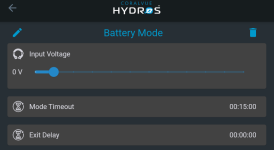
One important thing to mention, make sure ALL other modes on your device are set to Input Voltage -1V. This way only your Low Power Mode will be triggered in the case of power loss.
Advanced Configuration:
If you are running a button box to select modes, its still possible to use this method but the circuitry is much more advanced since both the button triggers and the AC Relay trigger have to work together. For this you would have to wire the button box output into the NORMALLY OPEN position, then wire the 5V output from the 0-10V port into the NORMALLY CLOSED position, and the COMMON port would be wired into the 0-10V input pin. Then you would need to program your LOW POWER MODE to a 5V trigger since most button boxes output 0V when no buttons are pressed. When AC power is available, the 0-10V input pin gets connected to the output of the button box, but when power is lost the AC Relay forces the 0-10V input to the 5V rail and thus triggering your low power mode.
Well what if you don't have any a wave engine or don't want to use the icecap battery? Say you have your Hydros ecosystem backed up by maybe a large UPS system or battery bank. There is another way you can have hydros automatically fall back to a predefined mode for a "low power" configuration/mode. Note this DIY option will not work if you are already using a 0-10V port with a button box to trigger modes externally (a more advanced method would be required, but not covered here). Also this method requires your collective or device to be powered by a UPS system or a 24V DC battery backup system. Also note that if you are looking to use WIFI outlets as well, that both the WIFI outlets and your WIFI router must also be on backup power as well.
This method is DIY and involves a few off the shelf parts, but its not complicated. First your collective (or device) has to have atleast 1 free 0-10V INPUT channel or port. In this example we will use a X4. Second you will need a Hydros 0-10V Quad cable (HYDROS 0-10V Quad Cable). Third you will need a 3.5mm audio plug to wire pigtails cable (Amazon.com). Finally you will be a Digital Loggers AC Control Relay (Amazon.com)

The AC Control Relay is the main key to this design. You will plug this into your wall power that you want to detect for power loss. When this relay has AC power, it will connect the COMMON terminal to the NORMALLY OPEN terminal. When power is lost, it will connect the COMMON terminal to the NORMALLY CLOSED terminal.
Normally, a Hydros 0-10V input port will float to about 2.5V. So if you connect the wires of the 3.5mm pigtails to the COMMON and NORMALLY CLOSED contacts, this will cause the connected 0-10V port to read 2.5V when AC power is ON, and then 0V when AC power if OFF (power loss mode).
After you wire the pigtail 3.5mm plug to the correct terminals on the AC Control Relay, connect the plug to one of the 4 available 3.5mm jacks of the Hydros Quad Cable. Note each color corresponds to a different input channel as follows:
- BLACK = input 1
- BROWN = input 2
- RED = input 3
- ORANGE = input 4
Next open the OPTIONS menu in the hydros app under your device or collective. Under MODE CONTROL INPUT, select the 0-10V input that is connected to the AC Control Relay. This will tell Hydros which input is used to change modes.

Next go back to your LOW POWER MODE menu and open it. Change the Input Voltage to 0V. This will now trigger this mode when the AC Relay loses power. The relay will short the 0-10V input to ground making the input go from 2.5V normally to 0V. And thus Hydros will be triggered to run your low powered mode.
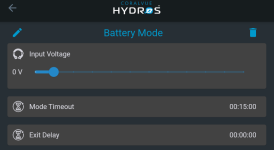
One important thing to mention, make sure ALL other modes on your device are set to Input Voltage -1V. This way only your Low Power Mode will be triggered in the case of power loss.
Advanced Configuration:
If you are running a button box to select modes, its still possible to use this method but the circuitry is much more advanced since both the button triggers and the AC Relay trigger have to work together. For this you would have to wire the button box output into the NORMALLY OPEN position, then wire the 5V output from the 0-10V port into the NORMALLY CLOSED position, and the COMMON port would be wired into the 0-10V input pin. Then you would need to program your LOW POWER MODE to a 5V trigger since most button boxes output 0V when no buttons are pressed. When AC power is available, the 0-10V input pin gets connected to the output of the button box, but when power is lost the AC Relay forces the 0-10V input to the 5V rail and thus triggering your low power mode.
Last edited:





