Navigation
Install the app
How to install the app on iOS
Follow along with the video below to see how to install our site as a web app on your home screen.
Note: This feature may not be available in some browsers.
More options
You are using an out of date browser. It may not display this or other websites correctly.
You should upgrade or use an alternative browser.
You should upgrade or use an alternative browser.
X3 does not connect with the app
- Thread starter sivi
- Start date
- Tagged users None
Users Who Are Viewing This Thread (Total: 1, Members: 0, Guests: 1)
thom_smith
HYDROS Expert
What type of phone are you using? Do you have Bluetooth enabled? Does the app have Location permissions?
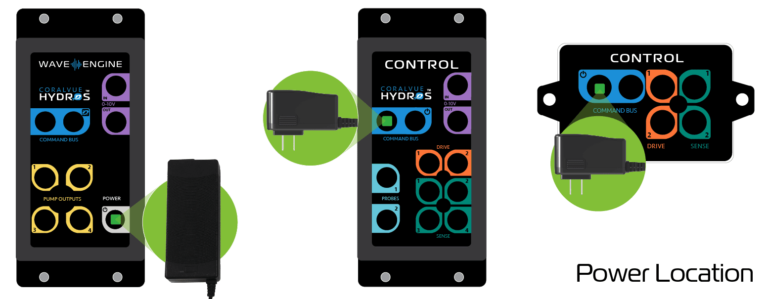
 www.coralvuehydros.com
www.coralvuehydros.com
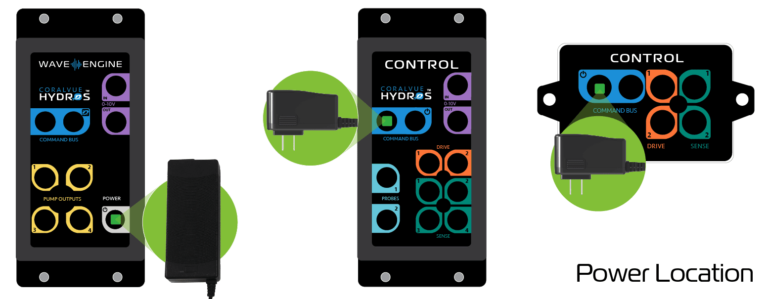
HYDROS Control - Connecting to Your WiFi Network - Help Page
Instructions explaining how to connect the HYDROS Control to your WiFi network. You need a mobile device, Control, and a WiFi network name & password.
Thanks for your answer.
Samsung Android.
Bluetooth activated.
Location ok.
The problem is that the X3 hydros does not link with app,
and the strange thing is that it has a green light and does not link.
I think the ideal would be to factory reset it.
Because the X3 is in a function that does not allow its recognition with the app.
Samsung Android.
Bluetooth activated.
Location ok.
The problem is that the X3 hydros does not link with app,
and the strange thing is that it has a green light and does not link.
I think the ideal would be to factory reset it.
Because the X3 is in a function that does not allow its recognition with the app.
Danny
HYDROS Expert
So it does not show when you try and add it to you account and setup the wifi credentials? When I click on the + sign in the upper right of the menu it should give you a list of Hydros controllers. Here is mine when I click the + sign but since mine have already been added they have the names I give them now.Thanks for your answer.
Samsung Android.
Bluetooth activated.
Location ok.
The problem is that the X3 hydros does not link with app,
and the strange thing is that it has a green light and does not link.
I think the ideal would be to factory reset it.
Because the X3 is in a function that does not allow its recognition with the app.

Danny
HYDROS Expert
Are you in line of sight of the controller with the device you are using the app on. If it is you may want to submit a support ticket for this issue. Here is a link Submit ticket .
Last edited:
thom_smith
HYDROS Expert
Thanks for your answer.
Samsung Android.
Bluetooth activated.
Location ok.
The problem is that the X3 hydros does not link with app,
and the strange thing is that it has a green light and does not link.
I think the ideal would be to factory reset it.
Because the X3 is in a function that does not allow its recognition with the app.
What do you mean location ok? Does the app have location permissions? If it doesn't, it behaves exactly this way.

