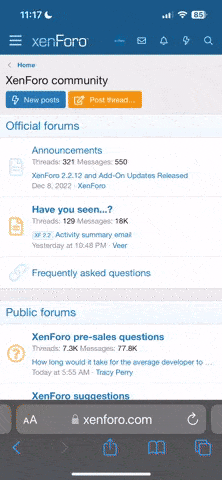rduffy64
Member
HELP!!!!! after the firmware 192 update my X2 controllers(2 - X2) have been alarming Red until I reboot tje alarming one or the collective.. After the update it would flash & beep red and show no problems on any interface, app or web interface. Now it's been alarming all day and the screen looks like this......

If I reboot the collective or just the X2 that's going crazy (flashing red & beeping). it stops and resets all the 'NOT RESPONDING ITEM'... I think it has been doing this all day... I was checking things around 1pm EST and it look like the previous picture and I rebooted the collective and then things were ok.. Then I came home to a loud beeping noise and I knew it was the Hydros. I will reboot and it will reset..
This has been a problem that I've noticed since firmware v192.. It has never done this before and it could be an coincidence...
HELP!!!

If I reboot the collective or just the X2 that's going crazy (flashing red & beeping). it stops and resets all the 'NOT RESPONDING ITEM'... I think it has been doing this all day... I was checking things around 1pm EST and it look like the previous picture and I rebooted the collective and then things were ok.. Then I came home to a loud beeping noise and I knew it was the Hydros. I will reboot and it will reset..
This has been a problem that I've noticed since firmware v192.. It has never done this before and it could be an coincidence...
HELP!!!