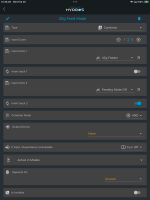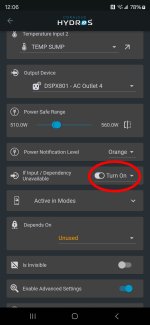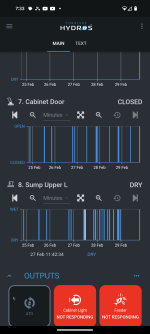- Admin
- #1
We at HYDROS spend a lot of time reviewing social media comments to spot issues before they happen. We have noticed that a large number of users are misconfiguring outputs. An example is a Heater output. We saw many users creating the output but not declaring a temperature sensor. This begs the question: How is the HYDROS controller supposed to know when to turn the heater element on or off if it does not have a temperature sensor? If the output is ON, it will keep the Heater on forever as it does not know when it should turn off the heating element.
For this reason, the latest firmware and app updates started enforcing better configuration practices. For example, HYDROS will not allow you to run a Heater or ATO pump output that does not have an input selected. This is another way for HYDROS to help users create a safe environment for their aquariums.
If you are having issues with some outputs going into the "Fallback" state for an unknown reason, check the following:
The same applies to an ATO. Are you using a stand-alone (non-hydros) ATO? If so, use a "Constant" output instead. Using the ATO output requires at least one water sensor input. The HYDROS cannot reliably turn the ATO output on or off if it does not know the water level.
For this reason, the latest firmware and app updates started enforcing better configuration practices. For example, HYDROS will not allow you to run a Heater or ATO pump output that does not have an input selected. This is another way for HYDROS to help users create a safe environment for their aquariums.
If you are having issues with some outputs going into the "Fallback" state for an unknown reason, check the following:
- Does your output have a declared input?
- Did you select an input when you configured the output?
The same applies to an ATO. Are you using a stand-alone (non-hydros) ATO? If so, use a "Constant" output instead. Using the ATO output requires at least one water sensor input. The HYDROS cannot reliably turn the ATO output on or off if it does not know the water level.